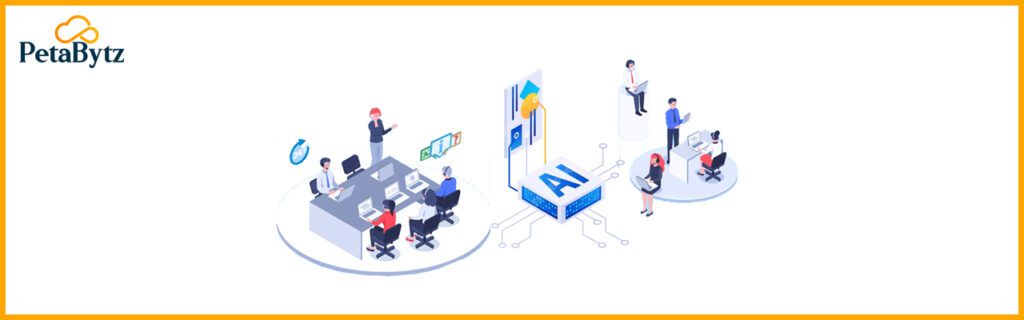Microsoft 365 E3 versus E5. Which License is right for your Business?
June-13-2024
Businesses face numerous challenges when it comes to productivity, collaboration, and data security. With the ever-increasing reliance on cloud-based solutions, choosing the right Microsoft 365 (M365) license has become crucial for organizations of all sizes. Whether you’re a small business or a large enterprise, understanding the differences between M365 E3 and E5 can help you make an informed decision that aligns with your business needs and budget.
This blog will guide you through the key features, benefits, and pain points associated with each license, enabling you to select the most suitable option for your organization. By the end, you’ll have a clear understanding of which license best suits your business requirements, ensuring optimal productivity, security, and return on investment.

M365 Services
Contact us now
M365 E3 Plan Vs E5 Plan:
A Brief Overview
Do you know what is included in Microsoft E3 and E5? Do you know which one is right for your business? Are you familiar with the benefits of each?
Microsoft 365 (m365) is a comprehensive suite of cloud-based productivity tools and services designed to streamline collaboration, enhance security, and boost efficiency for businesses of all sizes. Among the various license options available, the M365 E3 and E5 plans cater specifically to enterprise-level organizations with advanced security and compliance requirements.
Here’s a high-level comparison:
● Microsoft 365 E3 includes the Office productivity suite and essential security features. You can enhance E3 with additional security and compliance licenses to incorporate some of the E5 capabilities without fully upgrading to an E5 license
● Microsoft 365 E5 offers the most comprehensive suite, covering productivity, advanced security, compliance, voice, and analytical features. It includes the complete Office 365 Enterprise, Windows 11 Enterprise, and Enterprise Mobility + Security technologies.
M365 E3 Plan
The M365 E3 plan enhances the basic Office 365 offerings, making it a solid “middle of the road” choice. It includes all the features of O365 E1, plus additional email and SharePoint storage, and the full suite of Office 365 desktop applications:
● Word
● Excel
● PowerPoint
● Outlook
● OneNote
● Publisher (PC only)
● Access (PC only)
● SharePoint
● Microsoft Teams
● OneDrive
With M365 E3, you can install Office on up to five PCs or Macs, five tablets, and five phones per user. It also includes a Windows license for one device. The E3 plan enhances data protection with message encryption, rights management, and data loss prevention for files and emails. This ensures safe sharing of sensitive information and secures access to company resources, effectively safeguarding corporate data.
Other M365 E3 benefits are:
Microsoft 365 Apps | Word, Excel, PowerPoint, OneNote, Publisher, Microsoft Access (PC only), Microsoft Publisher (PC only). |
Email and Calendar | Outlook, Exchange, and Microsoft Bookings. |
Meetings and Voice | Microsoft Teams. |
Device and App Management | Win 11 for Enterprise, Autopilot, Universal Print, M365 Admin Centre, Intune and Endpoint Configuration Manager. |
Social and Intranet | SharePoint and Yammer. |
Files, and Content | OneDrive, Lists, Forms, Stream and Sway. |
Work Management | PowerApps, Power Automate, Dataverse, Planner, Power Virtual Agents, Planner and To Do. |
Advanced Analytics | Viva Insights. |
Identity and Access Management | Hello, Credential Guard and Direct Access and Azure AD Premium Plan 1. |
Threat Protection | Microsoft Advanced Threat Analytics, Microsoft Defender Antivirus and Device Guard, and Microsoft Defender for Endpoint Plan 1. |
Information Protection | Data Loss Prevention for emails and files, Windows Information Protection and BitLocker and Azure Information Protection P1. |
Security Management | Microsoft Secure Score and Microsoft Security and Compliance Center.
|
Compliance Management | Manual retention labels, content search, basic audit, and organization or location-wide retention policies. Teams’ retention policies, core eDiscovery, and litigation hold. |
Additionally, M365 E3 subscribers can choose optional add-ons like MS365 E5 Security, Microsoft Viva Topics, Microsoft Viva Learning, and Windows 365. These add-ons let your business selectively integrate premium E5 features without fully committing to M365’s most expensive plan.
M365 E5 Tier Plan
The M365 E5 tier is the premium option that includes all the features of E3, plus advanced analytics, voice capabilities, compliance services, and additional security features. Like the E3 plan, E5 allows Office installation on up to five tablets, five phones, and five PCs or Macs.
E5 offers the complete “defender” threat protection suite: Microsoft 365 Defender, Microsoft Defender for Endpoint Plan 2, Microsoft Defender for Office 365, and Microsoft Defender for Identity. It also includes Data Loss Prevention for files, Teams, and emails, providing comprehensive security coverage.
Other M365 E5 features include:
Meetings and Voice | Phone System and Audio Conferencing. |
Advanced Analytics | Power BI Pro. |
Identity and Access Management | Azure AD Premium Plan 2. Access Reviews. Azure AD Identity Protection Advanced Features and Privileged Identity Management. |
Threat Protection | Microsoft 365 Defender, Microsoft Defender for Endpoint Plan 2, Microsoft Defender for Office 365 and Microsoft Defender for Identity. |
Information Protection | Microsoft Defender for Cloud Apps and Azure Information Protection Plan 2. |
Compliance Management | ● Rules-based automatic retention policies, machine learning-based retention, and records management. ● Advanced eDiscovery and Advanced Audit. ● Insider Risk Management, communication compliance, information barriers, and customer Lockbox. ● Privileged Access Management. ● Built-in third-party connections. |
Which License is Right for Your Business?
Choosing between M365 E3 and E5 depends largely on your organization’s specific needs. Here are some considerations:
● Security Needs: If your business handles sensitive data and requires advanced threat protection, M365 E5 is the better choice.
● Compliance Requirements: For industries with strict compliance and regulatory standards, the enhanced features of E5 are invaluable.
● Analytics and Data Insights: If your organization relies heavily on data-driven decision-making, the advanced analytics capabilities of E5 will be beneficial.
● Communication: Businesses needing advanced communication tools, such as integrated phone systems, should consider E5.
For many businesses, the M365 E3 provides a robust set of tools that cover most needs at a more affordable price point. However, for those requiring advanced features, the M365 E5 offers unparalleled capabilities that can streamline operations and enhance security.
Conclusion
Deciding between Microsoft 365 E3 and E5 is crucial for optimizing your business operations. Both plans offer significant benefits, but your choice should align with your organization’s specific needs and priorities.
By understanding the distinct advantages of M365 E3 and E5, you can make an informed decision that drives productivity, ensures security, and meets compliance requirements, positioning your business for success in the digital age.
As a Trusted Microsoft Gold Partner, PetaBytz Technologies is here to help you navigate these options and implement the best solution for your business.
 INDIA
INDIA
 USA
USA CANADA
CANADA
 INDIA
INDIA
 USA
USA CANADA
CANADA