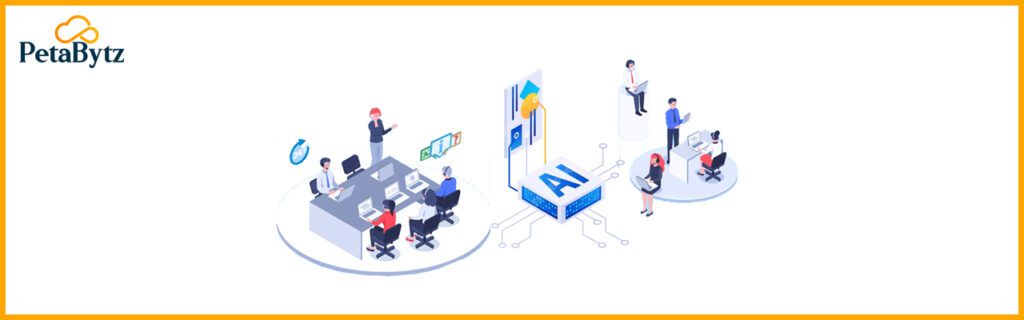Achieve a Significant Boost in Sales and Productivity by Integrating Salesforce with Gmail
May-09-2024
Sales teams often find themselves juggling multiple tasks, from managing leads and opportunities to communicating with clients and prospects. One of the major pain points in the industry is the inefficient management of emails and customer data, leading to lost productivity and potential revenue leaks. Fortunately, the integration of Salesforce with Gmail offers a powerful solution to streamline your sales processes and unlock new levels of efficiency.
Through this blog, you’ll learn how seamlessly integrating Salesforce and Gmail can revolutionize your sales workflow, enable better data management, and ultimately drive higher productivity and sales. Get ready to explore the game-changing benefits of this integration and discover how it can propel your business to new heights.

Salesforce Service
Contact us now
Why Integrate Salesforce with Gmail?
Both platforms excel in their own right, offering significant benefits to businesses with effective solutions. Integrating them can save up to 70% of your time and effort while managing email interactions efficiently.
Here are the key reasons to integrate Salesforce with Gmail:
- Smooth Communication
Integrating Salesforce and Gmail creates a unified platform for customer interactions and email correspondence. This seamless communication ensures your sales team or employees can easily connect with clients. The integration syncs emails automatically between platforms, enabling personalized communication and real-time insights through CRM. This eliminates the need for back-and-forth communication, enhancing the overall interaction experience and fostering strong relationships.
- Enhanced Productivity
Accessing email and CRM within a single interface boosts productivity by allowing users to handle tasks, contacts, and communications seamlessly. Smart compose features automate email logging and activities, reducing manual data entry. This integration automates repetitive tasks like drafting emails, scheduling meetings, and updating contacts, freeing up time for more critical activities and improving overall business productivity.
- Automated Workflow
Integrating Gmail and Salesforce automates business workflows, streamlining processes and improving responsiveness. This automation includes tasks like lead qualification, email responses, criteria-based actions, and record updates. It enhances operational efficiency, reduces manual errors, and ensures smoother coordination between sales and marketing teams.
- Real-time Updates
Gmail integration with Salesforce provides real-time updates, keeping you informed about customer interactions and enabling prompt responses. It ensures that all team members are working with up-to-date information, optimizing CRM metrics, and resolving customer inquiries quickly. Real-time updates minimize data errors and facilitate accurate decision-making.
- Improved Data Accuracy
Integrating Gmail with Salesforce ensures reliable and accurate data, reducing the risk of errors and discrepancies. Automated data entry and consistent client information enhance CRM workflows and support strategic planning within organizations. This integration ultimately leads to better decision-making processes and improved overall CRM performance.
Benefits of Salesforce and Gmail Integration
Integrating Salesforce with Gmail brings a range of advantages to your organization. It frees up time for essential business growth activities, streamlines processes, and prioritizes key tasks without the hassle of managing multiple tools.
Enhanced Efficiency
By integrating Salesforce with Gmail, you can access Salesforce data directly from your Gmail account. This integration enhances workflow efficiency and boosts productivity in sales and marketing by consolidating email, data management, and analytics in one location. You can easily view and email Salesforce leads, capturing opportunities that might have been overlooked in a manual setup. Plus, generating detailed reports becomes simpler with all the necessary information readily available..
Simplified Data Management
Salesforce’s automation tools reduce manual data entry, and integration with Gmail centralizes data management. This simplifies data entry, improves data accuracy, and ensures a reliable database. It also aids in complying with data regulations, streamlining daily operations, and following security best practices. Your data remains secure, consistent, and aligned with quality standards.
Error Reduction
Even a single error can disrupt an entire database, impacting business credibility and customer trust. However, integrating Gmail with Salesforce minimizes data errors, regardless of database size. This integration allows for a strategic approach to daily tasks, reducing errors and enabling your team to focus on essential business activities and process optimization.
Boost Sales Engagement
Beyond workflow optimization, Salesforce and Gmail integration enhances sales engagement with accurate data, detailed analytics, and a unified platform for valuable insights. It provides a comprehensive customer view, aiding in personalized sales campaigns and improved conversations. Actionable insights enable customization based on customer demand and behavior, leading to more effective sales strategies.
Improved Team Collaboration
Tracking emails, calendar events, and tasks in one place improves team performance and efficiency. Automation simplifies daily operations, giving your team more time to innovate and contribute new ideas. The integration also enhances workflow with insightful data and seamless onboarding processes, reducing manual tasks and ensuring accurate data tracking.
How to Integrate Salesforce with Gmail
Integrating Salesforce with Gmail can transform your business by streamlining workflows and enhancing customer experiences. Let’s explore three easy methods to integrate Salesforce with Gmail:
Lightning Sync:
Lightning Sync is the quickest and simplest option for beginners. Follow these steps to integrate Salesforce with Gmail using Lightning Sync:
- Log in to your Salesforce Lightning Account and go to the Setup Icon.
- In the Quick Find Box, type “Lightning for Gmail” and select the option.
- Activate Lightning Sync and install the Chrome extension.
- Sign in with your details to start syncing emails, events, and contacts between Salesforce and Gmail. This method is free and ideal for basic email logging and contact syncing.
Salesforce Inbox:
Salesforce Inbox is an advanced add-on that requires a purchase. Here’s how to integrate Salesforce Inbox with Gmail:
- Log in to Salesforce.org with admin privileges and navigate to Setup > AppExchange > Installed Packages.
- Search for “Salesforce Inbox,” install it, and follow the instructions to activate.
- Connect to Gmail and customize your inbox settings, specifying data sync directions (Gmail to Salesforce or vice versa). Note that this method works only with Google Chrome and offers specialized inbox features.
Third-Party Integrations:
For specific requirements, consider using third-party apps available on platforms like Google Marketplace or AppExchange. Here’s how to set up Salesforce Gmail integration with third-party apps:
- Choose the appropriate third-party application based on your needs.
- Grant access permissions for Salesforce to integrate with Gmail through webhooks or API integration.
- Connect your Gmail and Salesforce accounts and configure data synchronization between them. Third-party integrations offer advanced functionalities such as automated campaigns and personalized templates, catering to your unique business workflows.
Conclusion
In conclusion, the integration of Salesforce with Gmail offers a powerful advantage for sales teams seeking to boost productivity and drive revenue growth. By seamlessly connecting these two essential tools, sales professionals can streamline their workflows, enhance communication, and gain valuable insights into customer interactions.
If you’re ready to unlock the full potential of this integration and take your sales team to new heights, consider partnering with a Salesforce Consulting Partner like PetaBytz Technologies. With their expertise and industry knowledge, they can guide you through the implementation process and ensure a seamless integration tailored to your business needs.
Don’t miss out on this opportunity to revolutionize your sales processes. Visit www.petabytz.com or contact PetaBytz Technologies today to learn more about how the Salesforce and Gmail integration can drive significant productivity and sales growth for your organization.
 INDIA
INDIA
 USA
USA CANADA
CANADA
 INDIA
INDIA
 USA
USA CANADA
CANADA