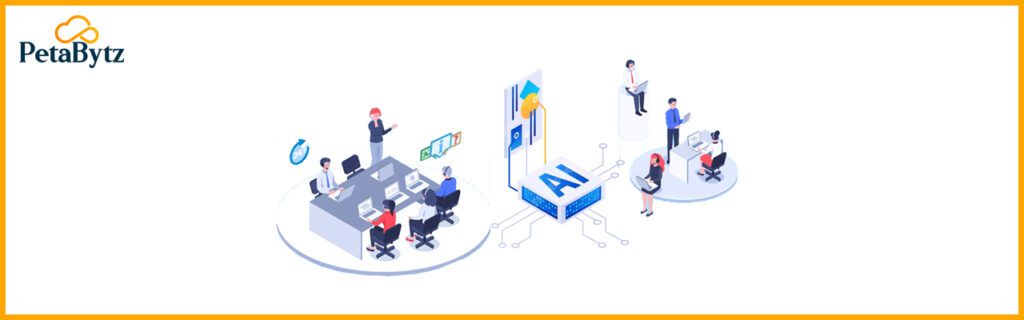Effortless Google Workspace to Microsoft 365 Migration with PetaBytz
Feb-27-2025
Why Google to M365 Migration Matters
Migrating from Google Workspace to Microsoft 365 can be challenging, especially for marketing teams that rely on collaboration tools. However, with the right migration tools and strategy, the process can be smooth and secure.

M365 Service
Contact us now
This blog covers:
- Why businesses migrate to Microsoft 365
- The best tools for Google Workspace to Microsoft 365 migration
- Best practices to ensure a smooth transition
Let’s explore the best solutions for a seamless Google to Microsoft 365 migration.
Why Migrate from Google Workspace to Microsoft 365?
Businesses move from Google Workspace to Microsoft 365 for several reasons:
- Advanced Productivity Tools – Microsoft 365 offers Power BI, Teams, and SharePoint for streamlined collaboration.
- Better Security – Businesses get top-tier protection with Microsoft Defender, Multi-Factor Authentication (MFA), and compliance tools.
- Enhanced Collaboration – Microsoft 365 integrates across multiple departments, making teamwork seamless.
- Cost Efficiency – Flexible pricing ensures better value for growing businesses.
A Google to Microsoft 365 migration ensures better scalability, security, and collaboration for marketing teams.
Key Features to Look for in a Migration Tool
When choosing a Google to Microsoft 365 migration tool, consider:
🔹 Comprehensive Data Transfer – Migrate emails, calendars, contacts, and files securely.
🔹 User-Friendly Interface – Non-technical users should easily manage the migration.
🔹 Security & Compliance – Ensure end-to-end encryption during the migration.
🔹 Automation & Reporting – Tools with automated workflows reduce manual effort.
Selecting the best Google Workspace to Microsoft 365 migration tool ensures minimal downtime and data security.
Top Tools for Google to Microsoft 365 Migration
1️. Bit Titan MigrationWiz
- Cloud-based migration tool for emails, documents, and archives.
- Easy-to-use dashboard with real-time monitoring.
2️. SkyKick Migration Suite
- Automated migration and backup solutions to prevent data loss.
- Best for SMBs and enterprises needing a streamlined migration process.
3️. AvePoint Migration Platform
- Advanced security features to protect business-critical data.
- Robust migration options for structured and unstructured data.
4️. Quest On Demand Migration
- Scalable solution with advanced analytics and monitoring.
- Best suited for enterprises handling large amounts of data.
These tools simplify Google Workspace to Microsoft 365 migration while ensuring data integrity and efficiency.
Best Practices for a Successful Migration
Follow these best practices for a hassle-free Google to Microsoft 365 migration:
- Conduct a Pre-Migration Assessment – Identify essential data for transfer.
- Develop a Migration Timeline – Minimize disruptions by planning.
- Train Your Team – Educate employees on Microsoft 365 features.
- Backup Data – Keep copies of important files before migrating.
- Test the Migration – Run a pilot migration before full-scale execution.
Proper planning ensures a smooth transition from Google to Microsoft 365.
Post-Migration: Optimizing Your Microsoft 365 Environment
After migrating from Google Workspace to Microsoft 365, optimize your setup:
- Enhance Security – Enable Multi-Factor Authentication (MFA) and data protection policies.
- Leverage Microsoft Teams & SharePoint – Boost marketing collaboration.
- Use Power BI – Get AI-driven insights for marketing analytics.
- Monitor Performance – Regularly check system performance for maximum efficiency.
Optimizing your Google to Microsoft 365 migration ensures long-term business success.
Conclusion:
Migrating from Google Workspace to Microsoft 365 is a strategic move for businesses looking for better security, productivity, and collaboration. With the right tools and best practices, the migration becomes seamless.
Looking for expert migration support? PetaBytz ensures a smooth, secure, and hassle-free transition to Microsoft 365, helping businesses maximize efficiency while minimizing downtime.
Partner with PetaBytz today and simplify your Google to Microsoft 365 migration!
 INDIA
INDIA
 USA
USA CANADA
CANADA
 INDIA
INDIA
 USA
USA CANADA
CANADA