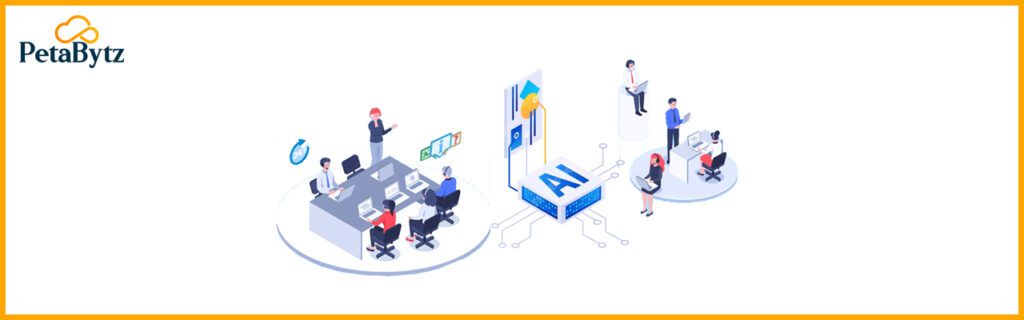Salesforce Data Security Protect, Monitor & Optimize with PetaBytz.
Feb-18-2025
Why Salesforce Data Security Matters
Data breaches are a growing concern, and Salesforce CRM security is essential for protecting sensitive customer information. A data breach can lead to financial loss, reputational damage, and legal penalties.

Salesforce Service
Contact us now
Why Salesforce data security is crucial
- Common security risks
- Best practices for securing your CRM
- How to leverage Salesforce’s built-in security features
Why Protecting Salesforce Data is Critical
- Customer Trust – Secure data builds credibility.
- Regulatory Compliance – Ensure GDPR, HIPAA, and CCPA compliance.
- Business Continuity – Prevent disruptions caused by cyberattacks.
Without proper security, unauthorized access, data loss, and cyber threats can impact your business.
Top Security Risks for Salesforce Data
Common Cyber Threats
- Phishing Attacks – Fake emails trick users into revealing login credentials.
- Weak Passwords – Simple passwords increase hacking risks.
- Insider Threats – Employees or vendors misusing access.
- Malware & Ransomware – Cyberattacks targeting business data.
- Unsecured Integrations – Weak third-party connections exposing data.
Recognizing these risks is the first step to strengthening your security.
Best Practices for Securing Salesforce Data
1️. Strengthen Authentication & Access Controls
- Enforce Multi-Factor Authentication (MFA).
- Use Role-Based Access Control (RBAC) to limit data access.
- Enable IP whitelisting to restrict logins from unknown locations.
2️. Encrypt & Backup Your Data
- Activate Salesforce Shield Encryption for sensitive data.
- Secure API integrations to prevent data leaks.
- Schedule automated daily backups for recovery.
3️. Conduct Regular Security Audits
- Perform Salesforce Security Health Checks.
- Review user activity logs for unusual behavior.
4️. Train Employees on Cybersecurity Awareness
- Educate teams on password hygiene & phishing scams.
- Set up quarterly security training sessions.
Applying these Salesforce security best practices minimizes risks and enhances protection.
Salesforce’s Built-in Security Features
- Salesforce Shield – Advanced encryption and event monitoring.
- Security Health Check – Automated analysis of vulnerabilities.
- Audit Trail & Field Tracking – Monitors user activity logs.
- IP Restrictions & Session Controls – Limits unauthorized access.
Using Salesforce’s built-in security features ensures stronger protection with minimal effort.
Employee Training:
The Human Firewall Against Cyber Threats
- 90% of breaches happen due to human error.
- Training reduces phishing & insider threats.
- Conducting security awareness programs improves compliance.
Investing in cybersecurity education strengthens Salesforce CRM data protection.
Conclusion:
Secure Your Salesforce Data Today
- Implement security best practices
- Monitor user activity & conduct regular audits
- Use Salesforce’s built-in security features
- Educate employees on cybersecurity risks
PetaBytz ensures your Salesforce security strategy is strong, scalable, and future-ready.
 INDIA
INDIA
 USA
USA CANADA
CANADA
 INDIA
INDIA
 USA
USA CANADA
CANADA