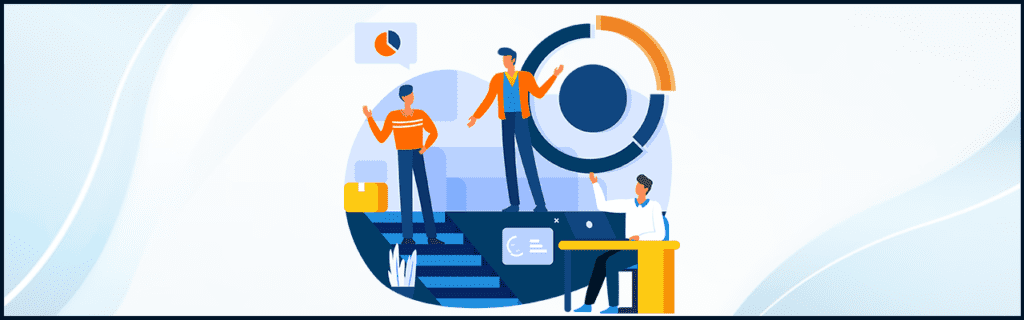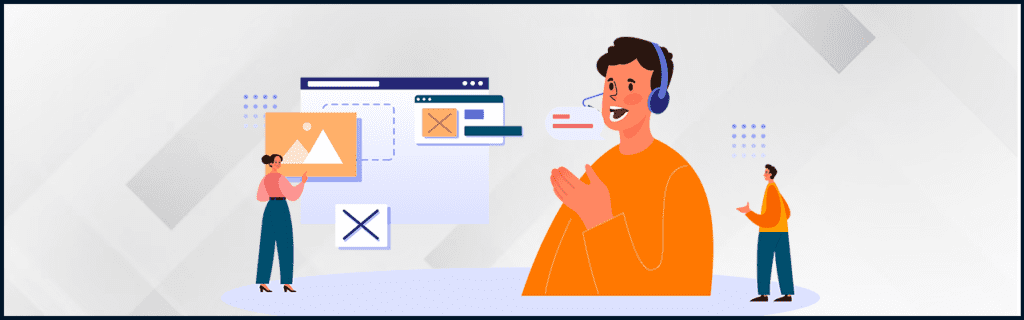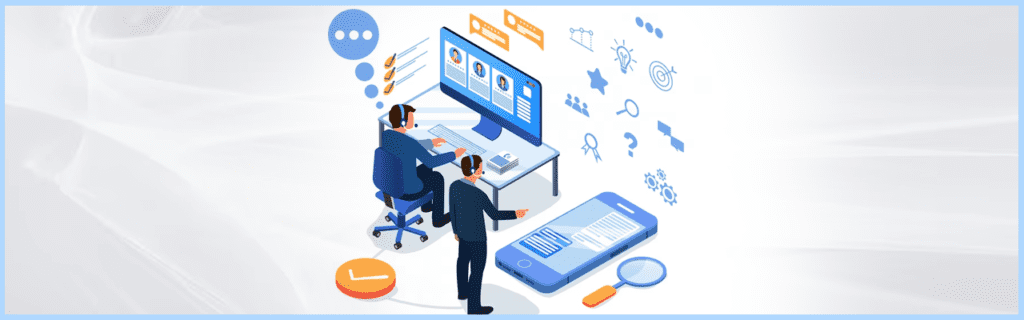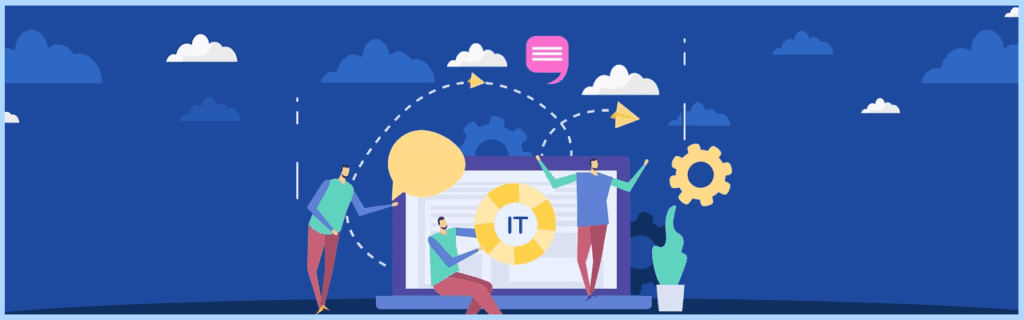The Future of Business Collaboration: Why Migrating from Traditional Emailing to Microsoft 365 is a Game Changer
Apr-18-2024
Zimbra and Microsoft 365 are well-known software solutions, with Zimbra acting as an email server and web client. However, Microsoft 365 has gained widespread popularity and is preferred for its superior user experience. Transitioning your Zimbra data to Microsoft 365 is a smart decision for several compelling reasons.
While Zimbra has its merits, Microsoft 365 stands out due to its unmatched blend of accessibility, flexibility, integration capabilities, and extensive features. Both Zimbra and Microsoft 365 offer remote access, yet the level of convenience, adaptability, and feature diversity provided by Microsoft 365 is unparalleled.

M365 Services
Contact us now
Furthermore, Microsoft 365 seamlessly integrates with other Microsoft applications like Word, Excel, Publisher, OneNote, and PowerPoint. This integration fosters a cohesive and efficient environment for productivity and collaboration.
Why Businesses are Moving from Zimbra to Microsoft 365?
Zimbra Mail Server caters to professional-level communications but is comparatively more challenging to use and manage than Microsoft 365. Here are the advantages of choosing Microsoft 365 over Zimbra Mail:
- Cloud Application: Microsoft 365 is a cloud-based application that provides a subscription-based model with multiple applications to enhance productivity.
- Device Compatibility: Microsoft 365 supports multi-device compatibility, allowing users to work efficiently from any device or network. In contrast, Zimbra on-premises lacks this flexibility.
- Enhanced Security: Microsoft 365 offers robust data security with regular security patches and enhanced streamlines, making it a more secure platform for businesses.
- Data Management: Microsoft 365 allows users to manage multiple email accounts and offers OneDrive space for cloud storage, which can be accessed from any platform.
Advantages of Migrating from Zimbra to Microsoft 365
There are numerous benefits to migrating from Zimbra to Microsoft 365:
- Collaboration Tools and Productivity Enhancements:
Microsoft 365’s suite of collaboration tools such as Microsoft Teams, SharePoint, and OneDrive revolutionizes teamwork and document management. Real-time collaboration, file sharing, and project tracking become effortless, driving overall productivity gains.
- Robust Email Capabilities and Scalability:
Microsoft Exchange, integrated into Microsoft 365, offers advanced email features like shared calendars, filtering options, and integration with other Microsoft apps. This enhances email communication and scalability, making it ideal for businesses of all sizes.
- Enhanced Security and Compliance:
Microsoft 365’s comprehensive security features, including data loss prevention and threat intelligence, fortify organizational defenses against cyber threats. Moreover, compliance tools help businesses adhere to regulatory requirements, ensuring data governance and integrity.
- Remote Work and Business Continuity:
In an era of remote work and digital transformation, Microsoft 365’s cloud-based infrastructure enables seamless access to applications and data from anywhere. This flexibility not only fosters remote collaboration but also ensures business continuity during disruptions.
- Managed Infrastructure and Reduced IT Workload:
By leveraging Microsoft’s managed infrastructure and regular updates, businesses can offload IT responsibilities, allowing IT professionals to focus on strategic initiatives rather than routine maintenance tasks.
Steps for Migrating from Zimbra to Microsoft 365
The migration process from Zimbra to Microsoft 365 involves several steps:
Pre-Migration Steps:
Admin Account Setup:
Begin by creating admin accounts on both the Zimbra and Microsoft 365 platforms. These accounts are essential for overseeing the migration process and managing user permissions.
User Details and Migration Plan:
Gather comprehensive user details and credentials from the Zimbra environment. This includes usernames, passwords, email addresses, and any specific configurations or permissions associated with each user. Formulate a detailed migration plan outlining the timeline, tasks, and responsibilities for a smooth transition.
Network Capacity Assessment:
Assess your network infrastructure’s capacity and bandwidth to ensure it can support the migration process efficiently. This involves evaluating network stability, data transfer speeds, and potential bottlenecks that may impact migration performance.
Microsoft 365 Account Setup:
Exchange Admin Center Configuration:
Access the Microsoft 365 Exchange Admin Center and configure settings for the migration. This includes setting up user mailboxes, distribution groups, and any required security policies.
Bulk User Account Creation:
Utilize impersonation rights or PowerShell scripts to create user accounts in bulk on Microsoft 365. This streamlined approach saves time and ensures consistency in account creation.
Archiving Mailbox Contents:
Zimbra Mailbox Export:
Export mailbox contents from Zimbra, including emails, contacts, calendars, tasks, and other relevant data. Convert these items into compatible formats such as PST (Personal Storage Table) or OST (Offline Storage Table) files for migration to Microsoft 365.
Data Conversion Tools:
Use third-party migration tools or built-in utilities to convert Zimbra mailbox items into PST or OST files. These tools ensure data integrity and compatibility during the migration process.
Establishing Connections and Triggering Migration:
IMAP Migration Setup:
Configure IMAP (Internet Message Access Protocol) settings on both Zimbra and Microsoft 365 environments to establish a connection for data migration. Ensure that IMAP ports, admin ports, and web services ports are mapped correctly for seamless migration.
Creating Connectors:
Create connectors between the source (Zimbra) and destination (Microsoft 365) domains to facilitate data transfer. These connectors map the email addresses and associated data from Zimbra mailboxes to their corresponding Microsoft 365 mailboxes.
Batch Migration Approach:
Implement a batch migration strategy to transfer data in manageable chunks. This approach optimizes migration efficiency and reduces potential disruptions to user productivity during the transition phase.
Migration Verification:
After migrating each batch of data, thoroughly verify the migration results to ensure all email, contacts, calendars, tasks, and other data have been successfully transferred to Microsoft 365 mailboxes. Conduct user acceptance testing (UAT) to validate functionality and data integrity.
Post-Migration Steps:
Data Integrity Check:
Conduct a comprehensive data integrity check post-migration to confirm that all critical data, including emails, attachments, contacts, and calendars, have been migrated accurately. Address any discrepancies or missing data promptly.
Email Routing Configuration:
Configure email routing rules in Microsoft 365 to ensure incoming emails are directed to the appropriate mailboxes. Update DNS records and SMTP settings as necessary to optimize email delivery post-migration.
Security and Compliance Settings:
Review and configure security settings in Microsoft 365, including spam filtering, malware protection, data loss prevention (DLP), and compliance policies. Align these settings with your organization’s security standards and regulatory requirements for enhanced data protection.
User Training and Support:
Provide training sessions and support resources for users transitioning to Microsoft 365. Familiarize users with new features, collaboration tools, and best practices to maximize productivity and adoption rates.
Continuous Monitoring and Optimization:
Monitor Microsoft 365 performance post-migration and optimize configurations as needed. Address any performance issues, connectivity issues, or user feedback promptly to ensure a seamless transition and ongoing satisfaction with the new collaboration platform.
Conclusion
In conclusion, migrating from Zimbra to Microsoft 365 represents a strategic shift towards enhanced collaboration, productivity, and security. Being a Microsoft Gold Partner, PetaBytz Technologies specializes in seamless migrations to Microsoft 365. Embrace the future of business collaboration with PetaBytz Technologies.
Experience the transformative power of Microsoft 365 with PetaBytz Technologies. Upgrade your business collaboration today. Visit www.petabytz.com for more information and a personalized migration plan.
 INDIA
INDIA
 USA
USA CANADA
CANADA
 INDIA
INDIA
 USA
USA CANADA
CANADA