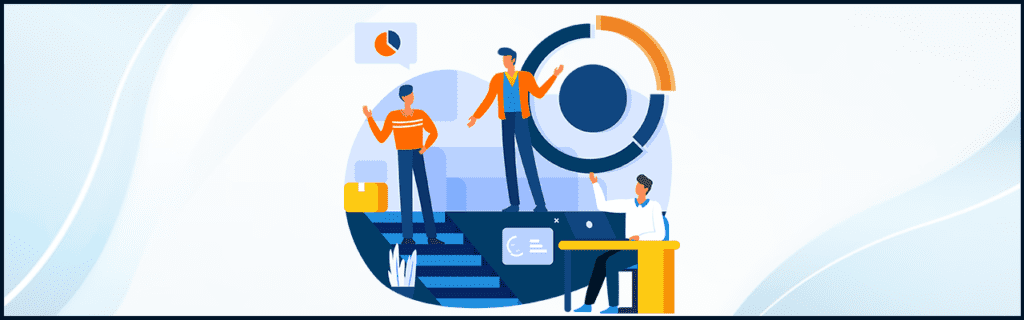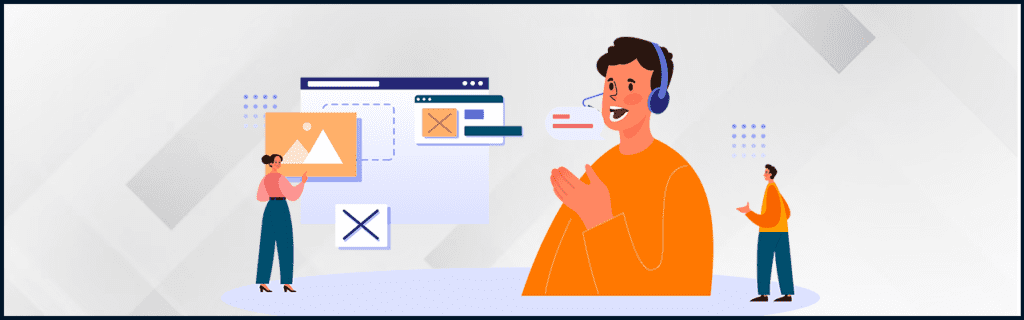Top Features of Microsoft 365 That Competitively Set You Apart
May-31-2023
Microsoft 365 is much more than email, contrary to popular belief. To clarify any confusion and help you get maximum value out of your Office 365 subscription, we’ve emphasized some of the most critical aspects of Office 365 services that you should be aware of.
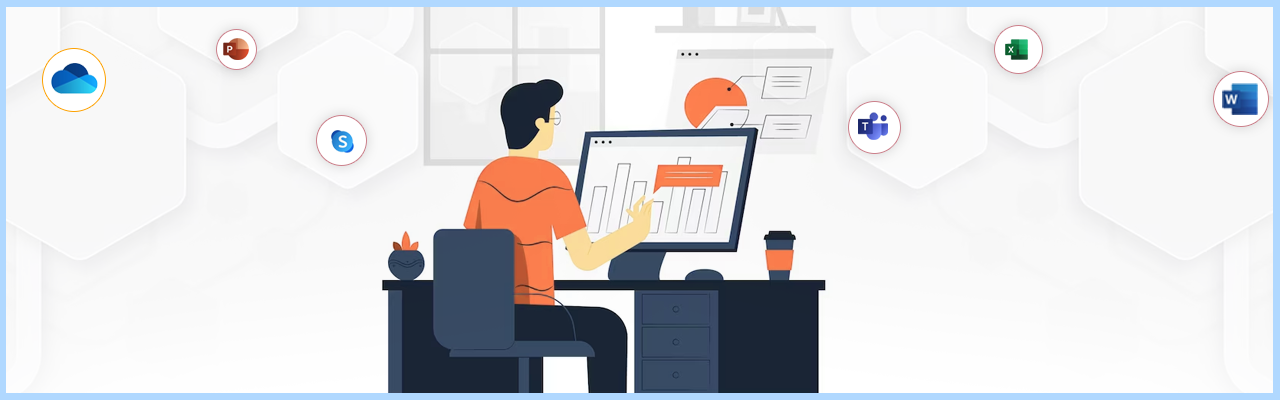
Microsoft 365
Contact us now
This fallacy is caused by people who continue to use the same tools and apps in the same manner, even when new features are rolled out. The truth is that Microsoft 365 consulting services firmly adheres to a holistic approach to boosting organizational productivity by determining what genuinely represents the core of operational functions.
7 Incredible Features Of Microsoft 365
Real-Time Co-Authoring
Microsoft 365 allows you to interact online and see changes to shared documents made by your team in real time. Your team can view the document and make any necessary modifications or updates by sharing it with OneDrive cloud storage or SharePoint. In addition, you may exchange files directly from Word using a handy integrated sidebar. As a privilege giver, you can change your accessibility settings anytime.
Furthermore, with Microsoft 365 coauthoring’s value-added version control, you can track which modifications were made by which contributor and the exact time of the update, allowing you to revert to an earlier file edition if necessary.
New formatting options in PowerPoint
Adobe Illustrator and Photoshop, beware! PowerPoint is a more significant participant in the creative game than anyone could have predicted. New design tools for shapes and graphics imply many customization options for any project.
Sync Only What Is Necessary With SharePoint
Reduce storing unnecessary files on your hard drive with this latest feature update. In addition, Syncing SharePoint with your computer allows you to work directly in File Explorer and access files offline.
Insert images into Excel cells
While Excel has had picture functionality for some time, utilizing images in a spreadsheet traditionally meant they would display at the top of the page, which is unlikely to be where you needed them. Thanks to this recent version, images with an origin location can now be placed within cells with alt text. Moving and resizing images within cells, as well as sorting and filtering, are other image-updating features.
Teams should transcribe crucial meetings.
In a world with numerous transcription tools to select from, taking a recorded meeting and plugging it into another program can be difficult. Fortunately, Teams has a solution for that! The text depicts the forum video and includes the speaker’s name and timestamps. This is in addition to other recent captioning and translation features in Teams.
Meeting Summaries in Outlook
Microsoft 365 consulting services are always on the lookout for user feedback. Meetings are the lifeblood of collaboration for many firms that have staff all around the world. And with so many conflicting demands, it’s easy to become bogged down in the grind. Outlook has been updated to bring meeting recaps to your calendar to eliminate meeting fatigue and streamline future cooperation. Users can access essential meeting components such as files, transcripts, and recordings immediately from the calendar event by selecting the meeting recap option.
Video filters in Teams
This isn’t a novel function, and we all remember the perils of meeting filters from the viral videos that surfaced during the pandemic. However, this is a newer territory for Microsoft 365 applications. Until recently, the most you could do was add a background and lessen the focus. You can now enhance your meeting experience by adding new visual elements like frames and styles to your video feeds.
Conclusion
Microsoft 365 is about liberating creativity and unlocking productivity to make your job and personal life easier while encouraging innovation. They are undoubtedly paying careful attention to the needs of those who rely heavily on their applications. And these most recent changes are only a taste of how these products can help enhance how people work and live. Similarly, PetaBytz Technologies is committed to assisting other IT providers and resellers in navigating these changes and making the most of their Microsoft ties. For information visit our website at petabytz.com.
 INDIA
INDIA
 USA
USA CANADA
CANADA
 INDIA
INDIA
 USA
USA CANADA
CANADA