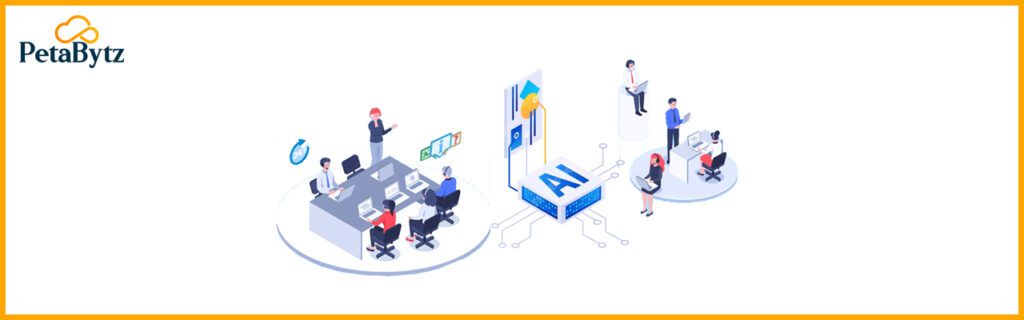Transform Business Communication Migrate from Zimbra to Microsoft 365 by PetaBytz.
March-27-2025
Effective communication and collaboration are crucial for business success in today’s fast-paced digital landscape. While traditional emailing platforms like Zimbra have served businesses for years, the need for more robust, secure, and scalable solutions has led many organizations to explore Microsoft 365. This cloud-based suite offers a wide range of integrated tools that enhance collaboration, improve security, and streamline workflows—all while being cost-effective and easy to scale.

M365 Service
Contact us now
This blog explores why migrating from traditional emailing systems to Microsoft 365 is a game changer for businesses and how this strategic move can future proof your operations.
Why Businesses Are Moving from Zimbra to Microsoft 365
Microsoft 365 offers a comprehensive suite of tools that goes beyond email. With platforms like Microsoft Teams, SharePoint, and OneDrive, businesses gain a unified ecosystem that promotes seamless collaboration and efficient communication. Here’s why companies are making the shift:
- Real-Time Collaboration
Microsoft 365 enables teams to collaborate in real time through shared documents, calendars, and communication channels. Whether your workforce is in the office or remote, tools like Teams and SharePoint allow for seamless information sharing, ensuring that everyone stays aligned. - Integrated Communication Channels
Unlike traditional email systems that operate in isolation, Microsoft 365 integrates communication and collaboration tools into a single platform. This reduces the need for multiple third-party apps, simplifying workflows and enhancing productivity. - Scalability and Flexibility
As businesses grow, their communication needs change. Microsoft 365 offers scalable solutions that adapt to your business requirements, allowing you to easily add or modify services without disrupting operations.
Key Advantages of Migrating from Zimbra to Microsoft 365
Switching to Microsoft 365 is not just a technological shift but a strategic decision that offers numerous benefits:
- Advanced Security and Compliance
Microsoft 365 offers enterprise-grade security features that protect sensitive business data. These include:
- Advanced Threat Protection (ATP): Safeguards against phishing and malware attacks.
- Multi-Factor Authentication (MFA): Adds an extra layer of protection by requiring multiple verification steps.
- Data Encryption and Compliance: Ensures that your organization adheres to industry regulations and standards.
With continuous security updates and threat monitoring, Microsoft 365 provides a secure environment for business communication and collaboration.
- Cost-Efficiency and Reduced IT Burden
Migrating to Microsoft 365 eliminates the need for costly on-premises servers and IT maintenance. The subscription-based model offers predictable costs and allows businesses to scale their usage as needed.
- No Hardware Maintenance: Cloud-based infrastructure eliminates the need for physical servers.
- Reduced IT Overhead: Automatic updates and maintenance reduce the burden on internal IT teams, allowing them to focus on strategic initiatives.
- Seamless Integration with Business Tools
Microsoft 365 seamlessly integrates with popular business applications, including CRM systems, project management tools, and accounting software. This unified ecosystem enhances productivity by minimizing the need to switch between different platforms.
Steps for Migrating from Zimbra to Microsoft 365
Migrating to Microsoft 365 involves a series of well-defined steps to ensure a seamless transition:
- Assessment and Planning
- Analyse the current email environment and identify potential challenges.
- Develop a comprehensive migration strategy that minimizes downtime.
- Data Backup and Security Checks
- Back up all existing emails, contacts, calendars, and other critical data.
- Implement security protocols to ensure data integrity during migration.
- Configuration and Setup
- Set up user accounts and configure Microsoft 365 services.
- Establish secure connections between Zimbra and Microsoft 365 to ensure smooth data transfer.
- Migration and Validation
- Trigger the migration process and monitor data transfer.
- Validate the accuracy and integrity of migrated data.
- User Training and Support
- Provide training to ensure that employees can effectively use Microsoft 365’s features.
- Offer ongoing support to address any post-migration challenges.
How Microsoft 365 Improves Business Efficiency
- Enhanced Productivity
By integrating communication and collaboration tools, Microsoft 365 allows teams to work smarter and faster. Real-time collaboration ensures that projects move forward without delays, while task automation minimizes manual effort.
- Improved Business Continuity
Microsoft 365 offers 99.9% uptime and disaster recovery capabilities, ensuring that business operations continue uninterrupted, even during unexpected outages.
- Better Decision-Making with Analytics
Microsoft 365 provides advanced analytics and reporting tools that offer valuable insights into business performance. Organizations can make data-driven decisions to optimize workflows and resource allocation by analysing usage patterns and trends.
Cost-Efficiency and Scalability with Microsoft 365
Microsoft 365’s subscription model allows businesses to pay for what they need, eliminating unnecessary costs. Key benefits include:
- Flexible Licensing Plans: Choose plans based on the size and needs of your organization.
- Scalable Infrastructure: Easily scale services up or down without significant investment.
- Reduced Operational Costs: Cloud-based infrastructure reduces the need for on-premises hardware and IT maintenance.
Conclusion
Migrating from traditional emailing platforms like Zimbra to Microsoft 365 is not just an upgrade it’s a strategic transformation that empowers businesses with enhanced security, seamless collaboration, and cost-efficiency. By leveraging the advanced capabilities of Microsoft 365, organizations can future-proof their operations and stay competitive in an increasingly digital world.
At PetaBytz, we specialize in seamless migration services that ensure a smooth transition to Microsoft 365 with minimal disruption to your business. Our expert team ensures that your data is migrated securely, and your employees are equipped to maximize the benefits of Microsoft 365.
 INDIA
INDIA
 USA
USA CANADA
CANADA
 INDIA
INDIA
 USA
USA CANADA
CANADA