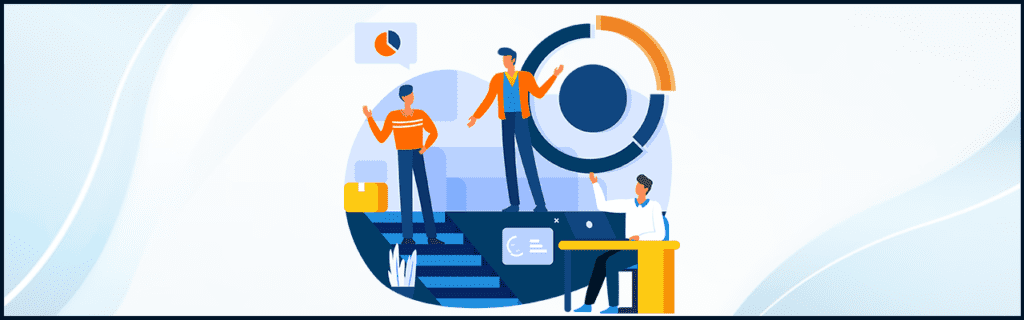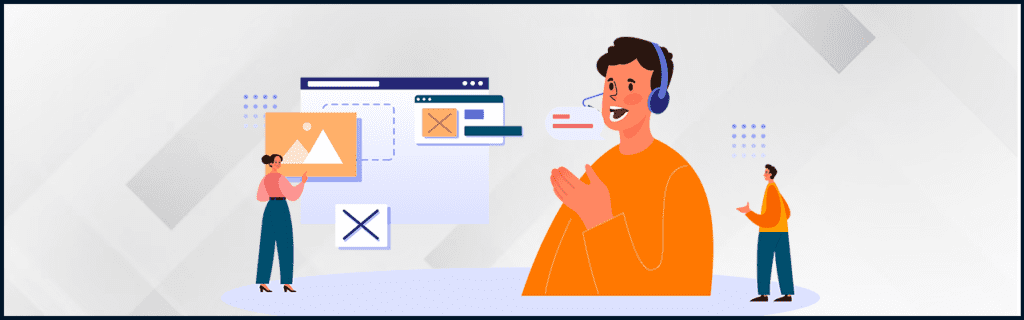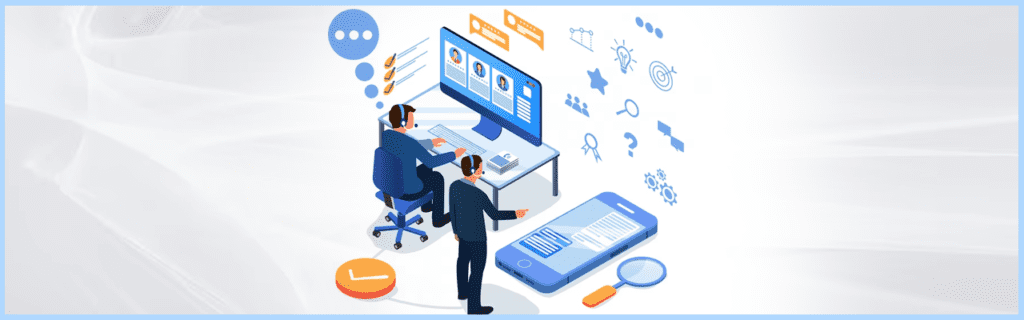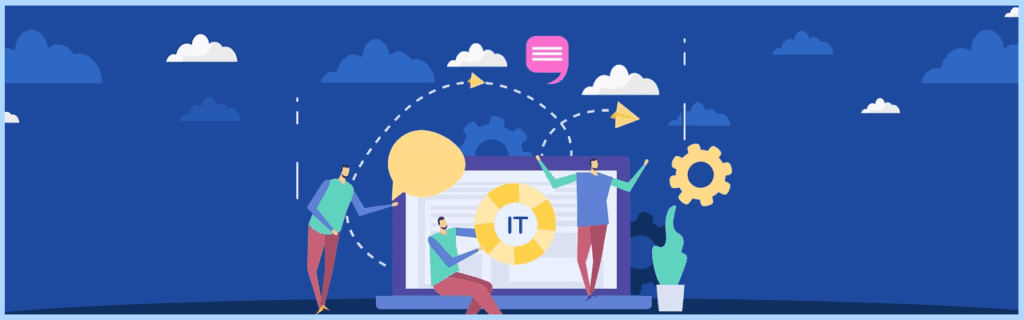Why Migrating from Salesforce Classic to Lightning is Crucial for Business Growth
Apr-16-2024
When it comes to CRM platforms, Salesforce Lightning stands out as a game-changer. Its intuitive interface and robust features empower both technical and non-technical users to create customized apps effortlessly. As we delve into 2024 and beyond, the migration from Salesforce Classic to Lightning is not just an option but a strategic move for businesses aiming for agility, productivity, and enhanced user experiences.
While Salesforce Classic still serves many enterprises, its limitations and lack of updates make Lightning the preferred choice. This blog explores the critical aspects of migrating to Salesforce Lightning, including challenges, best practices, and the myriad benefits awaiting organizations that embrace this transition.

Salesforce Service
Contact us now
Challenges of Salesforce Lightning Migration
- User training: Transitioning users from the Classic UI to the Lightning UI can be time-consuming due to the learning curve and resistance to change.
- Business timeframe: Demonstrating the full impact of migrating to Lightning, with its hundreds of capabilities, takes a significant amount of time, making it difficult to show immediate results.
- Feature overload: With a vast array of functionalities introduced with Lightning, customers and users may struggle to select the appropriate features for their business needs, potentially limiting productivity and negatively impacting user experience (UX).
- Misconceptions: Many users may harbor misconceptions about the migration of Classic customizations to Lightning and the out-of-the-box functionality.
- Knowledge Gap: Migrating without a comprehensive investigation may result in performance concerns due to users’ failure to comply with API usage constraints.
Tips and Tricks for a Successful Salesforce Lightning Migration
After identifying the challenges associated with Salesforce Lightning migration, it’s time to transform them into opportunities for increased productivity and faster time-to-market. Here are some suggestions:
- Develop a Comprehensive Plan: Before migrating, create a cohesive plan to identify critical resources, engage with all stakeholders, and select trained users for the new Lightning UI.
- Pilot Project: Begin with a pilot project to test the waters before committing fully, then phase in the Lightning experience gradually, allowing everyone to comfortably adapt to the learning curve and refine their skills on the fly.
- Avoid Data Import: Start fresh in Lightning and avoid importing unnecessary data or replicating Classic customizations.
- Gap Analysis: Conduct a gap analysis to compare the features of the old version that met organizational needs with the features provided by Lightning, and employ only the necessary features.
- Org Health Assessment: Perform a comprehensive Salesforce Org health assessment to investigate and analyze all issues, uncover underused components, and identify bottlenecks that can be addressed for improved performance.
- Persona-Based Strategy: Adopt a bottom-up strategy based on personas and a Design-Thinking-led process to identify the migration’s impact and clarify business goals by allocating the necessary resources to manage the change effectively.
Benefits of Salesforce Lightning Migration
Salesforce Lightning provides new and improved functionalities, such as:
Improved User Interface
Compared to Classic, Lightning offers an updated and modernized user-friendly interface that is not only visually appealing but also more flexible and dynamic. The improved UI also facilitates seamless transitions between desktop and mobile devices..
Redesigned Reports, Charts, and Dashboards
The reports have been redesigned in Lightning to enhance their appearance and expand their functionality. Dashboards have also been enhanced by increasing the number of columns and adding a rapid refresh function.
New Sales Path
The Sales Path identifies the major stages that a lead or opportunity will go through, as well as the most important steps at each stage. By using sales paths, your sales agents can quickly adopt and adhere to your company’s sales processes, ensuring they stay focused on critical sales responsibilities and close deals efficiently.
Lightning App Builder
Customizing pages, rearranging, dragging, dropping, and adjusting settings are all made easy with the Lightning App Builder. The Lightning Builder enhances users’ ability to adapt Lightning’s components to match their specific requirements, ensuring the system’s true efficiency through tailored interfaces.
New View- Kanban
With the Kanban view, users can easily manage opportunities. Kanban allows users to view up to four fields simultaneously and effortlessly drag data to the next stage. Without leaving the current view, users can quickly create and distribute tasks or events.
Einstein Analytics
Einstein Analytics is a powerful tool that helps users gain insight into their Salesforce environment. This new artificial intelligence product simplifies sales and marketing forecasting, providing valuable data-driven insights.
Conclusion
In conclusion, migrating to Salesforce Lightning can yield tangible benefits for organizations, such as enhanced productivity across industries, increased adoption and collaboration between functions, higher IT efficiency, and cost savings.
Plan Your Salesforce Lightning Migration with the Right Partner. Partnering with a trusted Salesforce consulting firm like PetaBytz Technologies can make the migration to Salesforce Lightning a seamless process.
Visit us at www.petabytz.com to get started on the right plan and safe implementation process for your Salesforce Lightning migration!
 INDIA
INDIA
 USA
USA CANADA
CANADA
 INDIA
INDIA
 USA
USA CANADA
CANADA